[Updated as of March 25, 2021] This guide covers the BIR registration process, requirements, and expenses for SELF-EMPLOYED, FREELANCERS, OR NON-LICENSED PROFESSIONALS with existing Tax Identification Number (TIN) only. Also, please note that my transaction happened around February 2021 at RDO 045 – Marikina.
I recently decided to register with the Bureau of Internal Revenue (BIR) and get my government contributions in order. Why?
- Increase my work opportunities – companies require consultants to have BIR registration and official receipts as this gives them a sense of security. I also don’t see myself going back to corporate work anymore, pandemic or not, so it’s best to better establish myself as a professional.
- Build my records – since I do not have credit cards, I can use the annual Income Tax Return (ITR) form when I apply for a visa on future international travels. Hopefully, this would also help me when I decide to pursue a housing loan.
- Contribute to the local economy – I believe that taxes are beneficial as long as it is used as intended. Paying taxes can help my hometown fund different programs that will benefit everyone.
I know you may have different reasons on why you are here and researching how to register with the BIR but I hope you will see it as more than compliance and a burden (yes, despite the horrors of corruption et al). Let’s stop the rambling and dive into this comprehensive guide:
WHAT TO PREPARE

Physical copies of forms and requirements needed when transacting with the BIR. You may get a soft copy of the BIR forms online or ask the Officer of the Day at your Regional/District Office (RDO)’s Information Booth. If you have access to a printer, it’s best to fill them out electronically and print them in A4 paper to avoid erasures and save time.
- Form 0605 / Payment Form (version July 1999 ENCS) – to process payment for annual registration fee or any penalties
- Form 1901 / Application for Registration for Self-Employed (Single Proprietor/Professional), Mixed-Income Individuals, Non-Resident Alien Engaged in Trade/Business, Estate, and Trust (version January 2018 ENCS)
- Form 1905 / Application for Registration Information Update/Correction/Cancellation (version January 2018 ENCS) – you will use this for RDO transfer requests, update your personal information, or register your books of accounts
The following requirements are required by RDO 045 (Marikina):
- 1 valid government-issued ID (passport, postal ID, birth certificate, driver’s license, etc. that shows your name, address, and birthday)
- At least 5 photocopies of valid ID (signed three times each)
- 3 physical copies of BIR Form 0605
- 2 physical copies of BIR Form 1901
- 1 soft copy of BIR Form 1905 for Transfer of RDO or Change of Registered Address
- 1 physical copy of BIR Form 1905 for Registration of Books of Accounts
- Unused journal book (1 pc), ledger book (1 pc), 2 columnar books (for cash disbursement and cash receipt) as Books of Accounts
- Proof of nature of work:
- With existing clients: 2 photocopies of client contracts OR original + 2 photocopies of Occupational Tax Receipt (you can get in your city hall’s Treasury Office)
- New freelancers: 2 copies of a notarized affidavit stating your personal information and profession
- Marriage contract, if applicable
- 1 copy of BIR Checklist of Documentary Requirements F1101 (download here or ask from the Information Booth) for tracking purposes
- Black ballpen
I didn’t include Form 1906 (Application for Authority to Print Receipts and Invoices) as I opted to avail of BIR-Printed Receipts (BPR) instead, which I can use for the 1st year of business (or continue to do so if I didn’t have enough transactions for 2021) according to BIR Revenue Memorandum Circular 117-2019.
HOW TO REGISTER

The following steps assume that you have an existing TIN from your previous employment. In case you don’t have one yet, you may register for a TIN online or at your nearest RDO.
STEP 1: REQUEST FOR TRANSFER OF RDO (VIA EMAIL)
- Determine your old RDO (you can find this information in your ITR/1701 or ask your previous employer’s HR) and new RDO (your area/city of residence) codes. You may refer to the BIR Revenue/District Offices page for the correct codes.
- Download Form 1905 and follow the instructions below under “FORM 1905 for TRANSFER OF RDO / CHANGE OF REGISTERED ADDRESS“.
- Email a copy of your form to your old RDO. Note that the transfer request takes at least a week to process.
- You may confirm the transfer by emailing your new RDO. Proceed to the next step when done.
STEP 2: APPLY FOR A CERTIFICATE OF REGISTRATION (COR) / FORM 2303
A. IN-PERSON
- Go to your RDO with complete requirements. Don’t forget to wear a mask and face shield.
- Fill out the Health Declaration Form and get your temperature checked at the entrance. Present your 1901 to the guard on duty and mention that you are registering as a SELF-EMPLOYED INDIVIDUAL so they can point you to the right counter (Counter 1 in RDO 045) or where to queue in case there’s one already.
- Get your queue number inside and wait to be called. Prepare the following: 2 copies of Form 1901, 3 copies of Form 0605, 3 photocopies of your valid ID, and proof of nature of work (contract/OTR/affidavit).
- Pay P530 (annual registration fee of P500 plus P15 for the certification fee and P15 for the documentary stamp tax). Inform the cashier that you would also like to avail of the BIR Printed Receipts (P32). The cashier will give you a payment receipt for the annual registration fee and a separate receipt for the BRP.
- Photocopy your annual registration fee receipt before submitting it together with all your requirements. The officer will inform you of the release date of your COR.
- Return on your scheduled claiming date to receive your COR.
- Bring your payment receipt for BPRs to the admin office (3rd floor) to receive your generic receipt.
Note: you may only apply for COR in person so make sure to be early at your RDO. It may take 1-2 business days to finish the entire process, depending on the volume of transactions or delays due to their system going offline or signatories going on break.
MARCH 25 UPDATE: SELECT BIR RDOs SUCH AS 045 MARIKINA ARE NOW ACCEPTING ONLINE AND DROPBOX APPLICATION SERVICES. THIS IS IN LINE WITH BIR’S DIGITAL TRANSFORMATION PROGRAM. I HAVEN’T TRIED IT BUT YOU CAN REFER TO THIS POST FOR MORE INFORMATION. PLEASE CHECK WITH YOUR RDO IF THEY ARE OFFERING THESE SERVICES.
B. VIA EMAIL
- Prepare the digital copy of the following: Form 1901, Form 0605, valid ID, and proof of nature of work (contract/OTR/affidavit).
- Submit documents to your RDO following this format:
- EMAIL SUBJECT: INBR_<Last Name_First Name_Middle Name>_Application
- EMAIL BODY
- Name of taxpayer
- Name of authorized representation (if applicable)
- Position of Filer
- Contact Number
- List of attached documents
- Wait for acknowledgment receipt and filing reference number (FRN). You will be advised of any penalties or irregularities in the application, if ever.
- In case there are no issues with the application, proceed with COR payment (P530) via any online payment facilities.
- Email the payment reference number and proof of payment with your FRN to your RDO.
- The RDO will email you the schedule of release for your COR and Authority to Print (if you will avail of this option). Go to your RDO on your scheduled date and submit the original documents.
C. VIA COURIER or DROPBOX
- Prepare 2 copies of Form 1901, 3 copies of Form 0605, 3 photocopies of your valid ID, and proof of nature of work (contract/OTR/affidavit).
- Enclose documents in a sealed envelope and prepare a sheet with the following:
- Name of taxpayer
- Name of authorized representation (if applicable)
- Position of Filer
- Contact Number
- List of attached documents
- Submit the requirements. Look for the designated dropbox of your RDO or send your documents via courier (recipient details: The Chief, Client Support Section (RDO 45), Antonio Luz Arcade, Cirma St. cor Toyota Ave., Sto. Nino, Marikina City).
- Wait for acknowledgment receipt and filing reference number (FRN). You will be advised of any penalties or irregularities in the application, if ever.
- In case there are no issues with the application, proceed with COR payment (P530) via any online payment facilities.
- Email the payment reference number and proof of payment with your FRN to your RDO.
- The RDO will email you the schedule of release for your COR and Authority to Print (if you will avail of this option). Go to your RDO on your scheduled date and submit the original documents.
STEP 3: REGISTER BOOKS OF ACCOUNTS
A. IN-PERSON
- After receiving your COR, get a queuing number (RDO 045 Counter 6) to have your books stamped and signed.
- Present 1 copy of Form 1905 (Registration of Books of Accounts), 1 photocopy of your valid ID, and your books to the officer.
B. VIA EMAIL
- Prepare a digital copy of Form 1905 (Registration of Books of Accounts) and a valid ID.
- Submit documents to your RDO following this format:
- EMAIL SUBJECT: iBOA_<Last Name_First Name_Middle Name>_Application
- EMAIL BODY
- Name of taxpayer
- Name of authorized representation (if applicable)
- Position of Filer
- Contact Number
- List of attached documents
- Wait for acknowledgment receipt and filing reference number (FRN). You will be advised of any penalties or irregularities in the application, if ever.
- In case there are no issues with the application, proceed with payment of fees or penalties via any online payment facilities.
- Email the payment reference number and proof of payment with your FRN to your RDO.
- The RDO will email you the approval of the application, appointment date, and the PDF copy of the stamp to be filled up and affixed on the first page of the BOA.
- Go to your RDO on the appointed date and submit the original documentary requirements and your Books of Accounts to the BOA Releasing Counter. You may also opt to book a courier service of your choice to bring the original documents to your RDO and pick up the duly approved application form and related documents.
C. VIA COURIER or DROPBOX
- Prepare 1 copy of Form 1905 and 1 photocopy of your valid ID.
- Enclose documents in a sealed envelope and prepare a sheet with the following:
- Name of taxpayer
- Name of authorized representation (if applicable)
- Position of Filer
- Contact Number
- List of attached documents
- Submit the requirements. Look for the designated dropbox of your RDO or send your documents via courier (recipient details: The Chief, Client Support Section (RDO 45), Antonio Luz Arcade, Cirma St. cor Toyota Ave., Sto. Nino, Marikina City).
- Wait for acknowledgment receipt and filing reference number (FRN). You will be advised of any penalties or irregularities in the application, if ever.
- In case there are no issues with the application, proceed with payment of fees or penalties via any online payment facilities.
- Email the payment reference number and proof of payment with your FRN to your RDO.
- The RDO will email you the approval of the application, appointment date, and the PDF copy of the stamp to be filled up and affixed on the first page of the BOA.
- Go to your RDO on the appointed date and submit the original documentary requirements and your Books of Accounts to the BOA Releasing Counter. You may also opt to book a courier service of your choice to bring the original documents to your RDO and pick up the duly approved application form and related documents.
Note: best to clarify with your RDO first if you only need to prepare two (cash disbursement and cash receipt) or all four books.
HOW TO FILL OUT THE FORMS PROPERLY
FORM 1905 for TRANSFER OF RDO / CHANGE OF REGISTERED ADDRESS
Fill out fields: 1 (TIN), 2 (RDO CODE), 3 (CONTACT NUMBER), 4 (REGISTERED NAME – Last Name, First Name, Middle Name), check the applicable option under 7B, and sign under 12.
Note for 7B:
- Mark “Transfer within same RDO” if your TIN is registered in the same area/city of your previous corporate employment or simply wish to update your records.
- Mark “Transfer to another RDO” if your TIN is registered in another area/city (example: my old RDO is 043 Mandaluyong and I requested a transfer to 045 Marikina).

FORM 1901 for APPLICATION OF REGISTRATION FOR SELF-EMPLOYED
Put an “X” mark on question 6 (Taxpayer Type) under PROFESSIONAL – IN GENERAL and question23 YES to availing 8% INCOME TAX RATE OPTION.
Fill out the REQUIRED fields in BLUE: 4 (TIN), 7 (TAXPAYER’S NAME), 8 (GENDER), 9 (CIVIL STATUS), 10 (DATE OF BIRTH), 11 (PLACE OF BIRTH), 12 (MOTHER’S MAIDEN NAME), 13 (FATHER’S NAME), 14 (CITIZENSHIP), 16 (LOCAL RESIDENCE ADDRESS), 22 (PREFERRED CONTACT TYPE – Landline/Fax Number/Mobile Number and Email Address), and sign under 51.
Only fill out fields in GREEN if applicable: 15 (Other Citizenship), Part II 24-28 (for legally married applicants), Part VI 40 (if you will print your receipts with your name), Part VII 41 (if previously employed in the same calendar year as of registration).

FORM 0605 – PAYMENT FORM

FORM 1905 for REGISTRATION OF BOOKS OF ACCOUNTS
Fill out fields 1 (TIN), 2 (RDO CODE), 3 (CONTACT NUMBER), 4 (REGISTERED NAME), 10 (TP), and sign under 12.

EXPENSE BREAKDOWN
| Type | Amount |
| Annual Registration Fee | P 500.00 |
| COR Certification Fee + 2 Documentary Stamps | 30.00 |
| BIR-Printed Receipts | 32.00 |
| Books of Accounts (4 pieces & stamped; brought from a store near my RDO) | 200.00 |
| Notarized affidavit as proof of nature of work (2 copies) | 300.00 |
| Photocopies (valid IDs, annual reg fee receipt, etc.) | 27.00 |
| DIRECT EXPENSES: | 1,089.00 |
| OTHER EXPENSES | |
| Fare and Food expenses (trike x 4 @ P40 one way + lunch) | 374.00 |
| 1 copy Notarized Sworn Affidavit of Gross Receipts/Sales (Annex B-2 of RR 11-2018) + 2 Documentary Stamps (client requirement) | 200.00 |
| TOTAL EXPENSES: | 1,663.00 |
TIPS & OTHER NOTES
- Go to your BIR RDO first thing in the morning. All offices open at 8 am and close at 5 pm. RDO 045 Marikina is located at Antonio Luz Arcade, Cirma St. corner Toyota Avenue, Sto. Niño (behind Savemore).
- Follow your RDO’s Facebook page to get updates in case of branch lockdown, a notice on their system status, etc.
- You can save a bit more if you prepared copies of your contracts and photocopies of your valid ID in advance plus buy your books at the bookstore. I’m not sure but I read that the OTR costs around P200.
- The form versions mentioned here are the latest ones as of writing.
- You may reach out to RDO 045 Marikina via Facebook (https://web.facebook.com/RDO45BIR) or email (rdo_45css@bir.gov.ph).
I hope that you find this guide useful and able to clarify any of your questions prior to your BIR registration. Feel free to share with your friends and family who transitioned to or are starting a new career as a freelancer or self-employed individual.
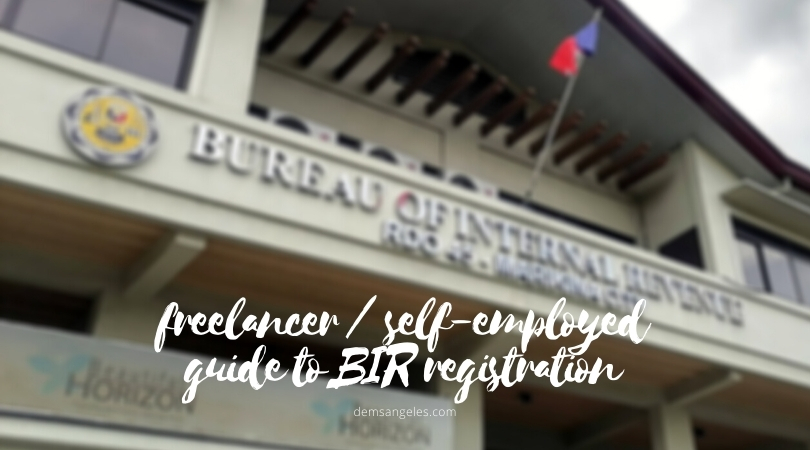
























Thank you for this, It is most helpful for first time registrants. May I ask about annex b2 of rr 11-2018? In the lowest part, there is a portion to be filled up by the client/employer (withholding agent). Should this portion be filled up before or after notarization? Do you submit this both to BIR and the client? Thanks
Hi Daisy, apologies for the late reply. I just filled out the parts with my information and then had it notarized before sending it to the client. I did not submit it to BIR because the client will do that as part of their reporting naman 🙂
Thank you very much! Napadali ang filing and pag intindi sa procedure. One last question, yun B2 is for self employed with just one source or client. Paano if magkaroon ka ng ibang client? Should we use b1 instead? Yung may several income payor? Thanks!
Yes, you can use B1 instead kapag multiple payors 🙂
Thank you very much! 🌸
You’re welcome! 🙂
Follow up question, Are you the one filing the sworn affidavit of gross receipt/sales at the BIR office or will the client/employer be the one to file. Thanks again
The client should be the one reporting the sworn affidavit, as far as I know 🙂
This has been very useful. Thank you! Have you applied yet for an ATP?
Glad to hear, Jen! Nope, I haven’t. When I asked the officer of the day back in January, he said I could still use the booklet that I have and avail of 2 more (I think) before I be fully compliant.
H\i! Thanks for your article as mas nagiging klaro sakin ang part na to. May I ask paano kapag di pa ako kumikita? Nag aalangan pa ako mag register sa BIR since wala pa akong kita at di pa siguradong magkakaclient na in the coming months. Wala rin naman akong personal ng savings since nag gagamot ako so most of my savings from previous work napunta na ron. I cannot ask my parents to help here since retired na cla at ako mismo nakikita ko gaano wala pang 1 week ubos na nakukuha nila sa retirement gawa ng mga bills. So, I want to know if need ba agad talaga mag file na or pwede namang kapag kumita na kahit papano?
Hi Ezra, you can register naman and file for 0 income if that’s the case and you want to build your records. Wala ka naman babayaran aside sa registration. If ever magka income ka and below 250k naman for the year, di ka pa din taxable. Hope you get well soon! 🙂
Quick question, pina-file ba to in one setting/one day or multiple days to ginagawa?
Hello Kim! Depends what time ka pupunta sa RDO and sa dami ng tao, but possible to file this in 1 day tapos babalikan na lang yung COR if ever.
You should also try yung BIR eRegistration system, if applicable.
Hi. Paano po for first time freelancers? Yung mag start pa lang? Wala pa naman client pero may prospect na po. Same process po ba?
Hello Kira, yes, same process naman. You can also do it via the ORUS na if I’m not mistaken. Mag file ka na lang ng zero (0) income in case wala pumasok for the quarter. Goodluck 🙂